 It’s been nearly a month since I got my hands on the Lumia 800, one of the first Nokia Windows 7 phones to be released to market and I can still hardly find fault with this phone.
It’s been nearly a month since I got my hands on the Lumia 800, one of the first Nokia Windows 7 phones to be released to market and I can still hardly find fault with this phone.
So far I’ve looked at form factor, some of the live tiles, Twitter and Facebook on the phone, the camera and the battery life (which did improve after I updated the phone, thanks Seerower!).
Today we’re synching this puppy with my PC, checking out the Skydrive and playing around with Office cause I’m thorough that way. I’m like Ogden Nash walking on the beach. I leave no tern unstoned. [SFX: Crickets].
Synching:
This is an interesting one. You can’t synch a Windows 7 phone to your PC unless you download Zune, which is a 100MB file.
I did this a little reluctantly because to be honest, with Windows Media Player and iTunes already fighting for dominance over the media on my PC, the last thing I needed was another media player in the mix getting all my media confused and insisting on obscure file formats in a fascist attempt to force some kind of twisted brand loyalty.
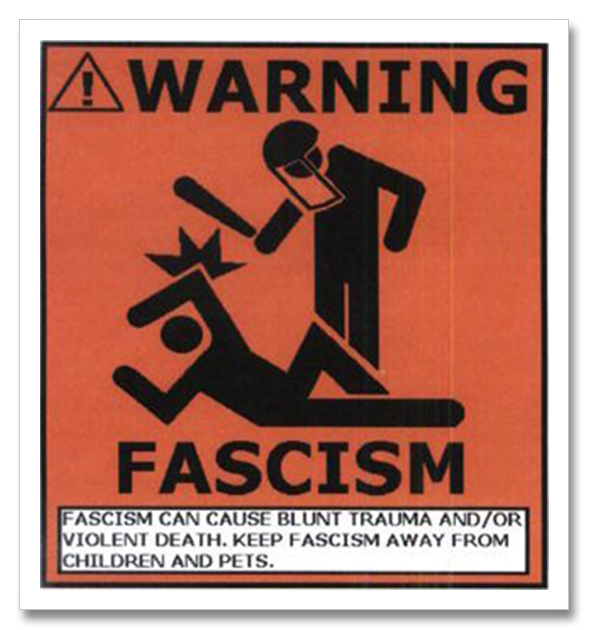
Aaannyway, I downloaded Zune, installed it, synched my phone to my PC and actually found the whole experience relatively painless. Zune turned out to be not so bad, it quietly synchs the content on your phone with your machine and the Zune interface looks pretty slick.
It gives you instant access to the Microsoft Marketplace where you can buy any number of apps, the prices of which are all listed in RANDS, which is a major bonus.
It also must have had a sneaky conversation with Windows Media Player because my entire music library was just magically in Zune the minute I fired it up, album art and everything.
Of course, my problem now is that with a Macbook and an iPad back at home and a PC and a Windows 7 phone that I use day-to-day, I’ve permanently got one foot in the iSide of life and one in the Microsoft camp with content scattered EVERYWHERE.
Yeah I know, #firstworldproblems right? Man the fuck up Slick, there are starving kids in Africa who have never even SEEN an iPad, never mind use one everyday to play Angry Birds Space!
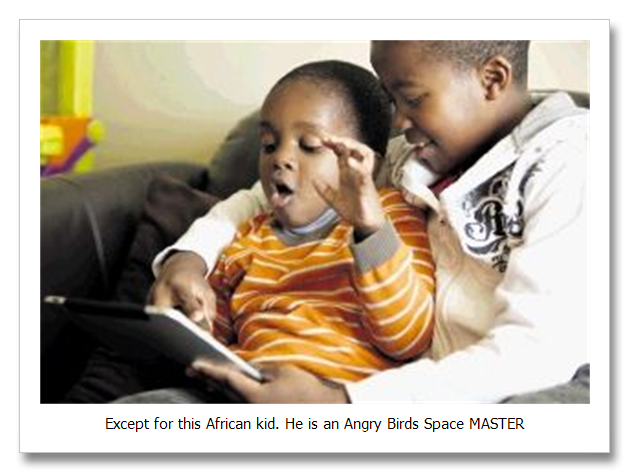
Skydrive:
I touched on this is my last review, but the Skydrive is truly one of the things that makes this phone super slick.
Think of it as your own personal hard drive in the sky with the added bonus that you can back your entire phone up on your Skydrive.
This means when you eventually upgrade, provided your new phone is a Windows Mobile device, you’ll simply log on to your Skydrive and minutes later, all the content from your old phone will be transferred to your new one.
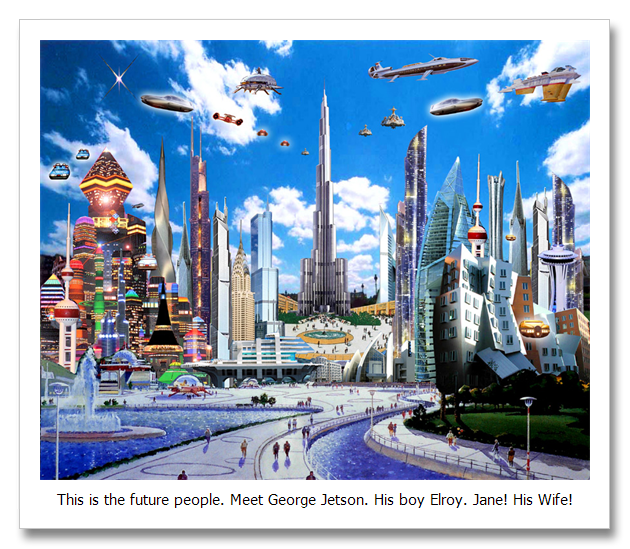
For a borderline OCD freak like me, this is a huge deal because it means that I’ll never lose a contact and even better than that, I’ll only need to link my contacts’ different accounts up once and the Skydrive will remember that shit FOR LIFE.
Also you can obviously access your Office docs from anywhere. You just hit https://skydrive.live.com/, log in to your account and there your files are, ready to be shared with the world.
It’s also a killer way to backup all your music and photos if you can spare the bandwidth. On my current measly internet cap it would take me 10 months just to get my music up there alone but it’s something I’d love to do one day because hard drives crash, but SKYDRIVES are forever yo.

Office:
Which brings me neatly to Office. On older incarnations of Windows phone (or Windows Mobile as it was known) you could easily synch your phone to Office on your computer and BAM! Every douchey work contact you ever saved was on your phone, as well as all your calendar appointments and your emails.
Which was great. But try actually opening simple Word docs or Excel spreadsheets and they quickly became a nightmare to actually edit or use in any way.
The way Office works on the Lumia 800 is so dead simple, at first I thought I was missing something. The whole experience has been streamlined to the point where creating a new spreadsheet can be done by touching the screen twice and maybe swiping once depending on what screen you were last on in the Office tile.
The responsiveness of the touch screen means you can actually legitimately create and edit documents without losing your mind because the screen you’re looking at is cluttered to the max with tiny icons you keep pressing my mistake.
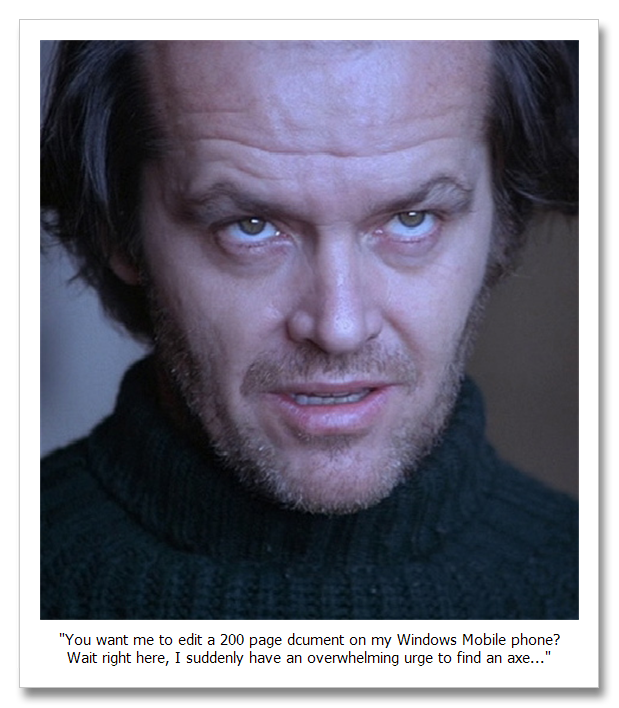
You can also go the whole hog and do what’s called an Office 365 synch, which will replicate your office suite on your phone so that all your aforementioned douchey contacts are just a touch away.
I didn’t do this though. I keep the line between my work life and my phone separate. I’m old school that way.
So all in all, the Lumia 800 continues to impress. I’ll wrap this up in the next Lumia 800 post where I’ll be looking at internet browsing and wracking my brain to find any negative points (if they exist) about this phone so that you guys don’t think Nokia own my soul.
-ST





