 Hi and welcome to the second instalment of a series of posts I’m planning on writing about my new iPad2 from the perspective of a complete tech retard.
Hi and welcome to the second instalment of a series of posts I’m planning on writing about my new iPad2 from the perspective of a complete tech retard.
When we last left off, your trusty narrator and host SlickTiger had just fired up his shiny new iPad2 3G for the first time when he encountered his first major hurdle – no micro SIM card.
Micro SIMs are identical to normal SIMs, only about 2 thirds the size. Not too sure why Apple decided you need these irritating little things, but apparently it’s the same for iPhones.
The good news is you can actually cut a regular SIM card to make it fit, but be sure to read this blog post first so you don’t fuck it up because I know you, all gung-ho, a meat cleaver clenched in your fist, just itching to cut your SIM cards up.
Be cool daddy-o. You own an iPad2 now, you’re better than everyone so start acting like it.
I decided not to go the SIM card cutting route and instead investigated getting an iPad2 data package through 8.ta because I got a tip off from my main man Callegari that they are the only network that currently have official iPad data packages and their data rates are pretty cheap.
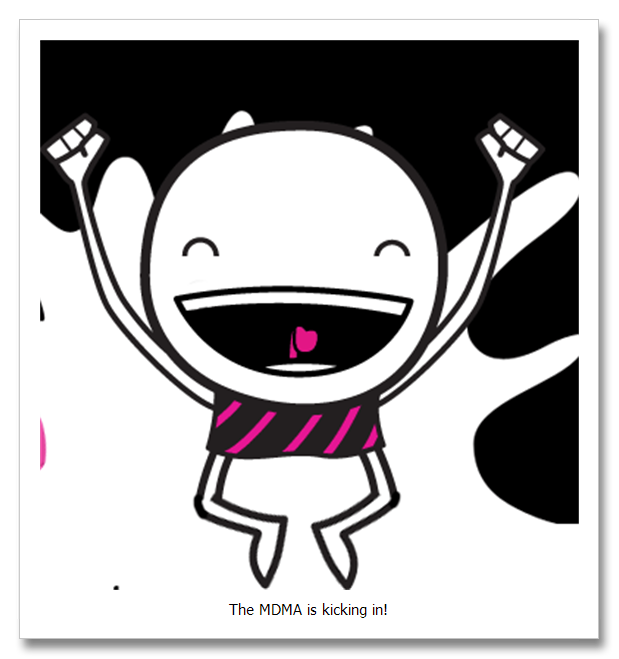
Fast forward to Saturday morning and I’m sitting at the 8.ta shop on Adderley Street, iPad2 in hand with all the RICA docs the website said to bring only to be told that they can’t help me when it comes to anything iPad related because no one in the store has done the training yet.
Brilliant! You offer a product that no one in the shop is qualified to sell! Sheer genuis!
Even better than that is the fact that the sales dude then asked me where we lived so he could check what the coverage in our area (Vredehoek) is like which I’m really glad he did because there is none.
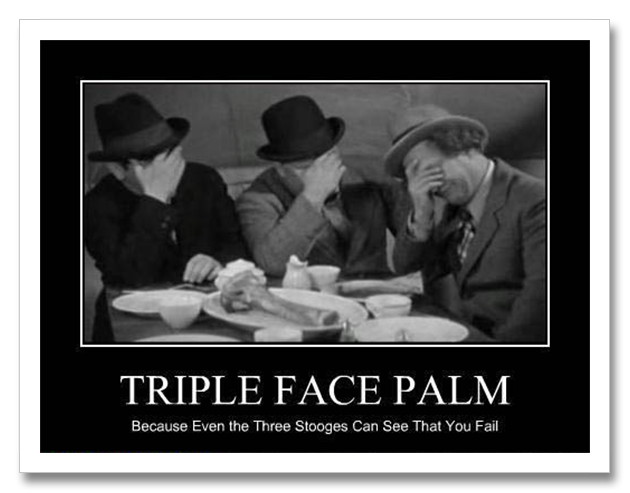
Next stop was the 4u Vodashop in Gardens Centre where my main man Ahmed hooked me up with a micro SIM (R210 on contract) and 1.5GB monthly data package for R249 in no time.
He said to try the data SIM in about 4-6 hours as they take a little while to activate. Twenty hours later, my iPad was still saying “You are not subscribed to a data service†every time I tried to fire up the 3G which was driving me fucking nuts.
Turns out all I had to do was get into “Settingsâ€, select “Mobile Dataâ€, hit “APN Settings†and enter the word “internet†in the APN field.
I hard boot the iPad and next thing I know, BOOM! I got the whole wide world in my hands.
From there with two touches I was in the iTunes app store, browsing the top free apps. Moments later I was downloading Zombie Highway and that’s pretty much as far as I got because if there’s anything radder than owning an iPad2, it’s using it to smash zombies against cars whilst popping round after round into their soft, brown skulls.
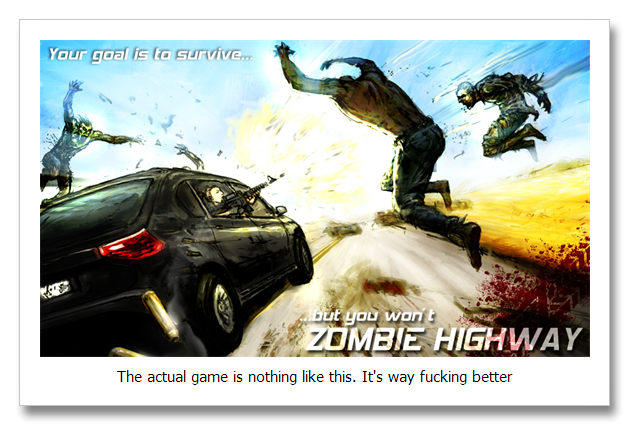
NEXT UP: SlickTiger reviews Zombie Highway and reveals the first downside of using a 3G connection on an iPad2.
-ST





